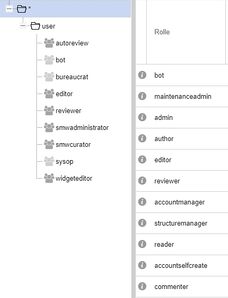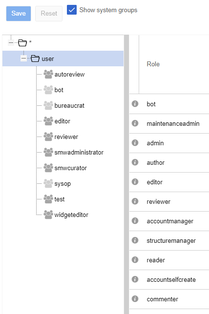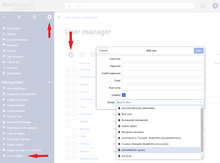Difference between revisions of "Configuring the trial system/Create and assign users"
← Configuring the trial system/Create and assign users
(Tag: Visual edit) |
m (Tag: Visual edit) |
Contents
Basics: The rights and roles concept of the wiki[edit | edit source]
In order to administer properlyThe wiki uses groups and their roles to grant user permissions. To set the user permissions correctly, an understanding of the this concept is a prerequisite. The starting point for the assignment of rights is not the individual user, but the user group, which is equipped with different roles and thus rights. The permissions add up when the user is in multiple groups.
So it follows The result is this scheme:

The following hierarchical standard groups and roles already exist in the wiki:
* is the group in which every asterisk(*): each visitor of the wiki is automatically automaticin this the group, because this is the group of unannounced anonymous users.
user: this is the default group of users who are logged in to the wiki - so they have an account and are logged in.
All other groups stand are on one the same level and are hierarchically superior to higher than the other two groups. They then already perform certain functions, e.g. editor (someone with write access) or sysop (a full-privileged administratoran administrator with full privileges).
The roles in the column next to it contain sets of permissions. The roles are activated in the groups and thus the groups are provided with the permissions. Depending on the group that gets Therefore, a user , so he gets the appropriate permissions as equipment.
Createpermissions from the groups to which he or she belongs.
Creating a new user[edit | edit source]
Open the user administration manager in the admin tab Management menu of the navigation. There you can create a new user by clicking Click on the "plus -symbol by specifying (+)" symbol and enter the required data. Select one or more groups to give the user the necessary permissions.
In this wiki the , access without registration (without account) is not permitted. So the group * has no permission - also no read access. To enable your new wiki user users to interact with the wiki, it they must at least be logged in. After logging in, it a user is automatically in the group "user", so it . A "user" can read, search, create and delete pages in the wiki - so it and, therefore, has editing access to everything important in the wiki content. If you want the new user users to be able to manage the wiki, you must assign the group "Administrators".
Helpful links in our BlueSpice Helpdesk[edit | edit source]
==Basics: The rights and roles concept of the wiki==
In order to administer properly, an understanding of theThe wiki uses groups and their roles to grant user permissions. To set the user permissions correctly, an understanding of this concept is a prerequisite. The starting point for the assignment of rights is not the individual user, but the user group, which is equipped with different roles and thus rights. The permissions add up when the user is in multiple groups.
So it followsThe result is this scheme:
<bs:drawio filename="Rechtekonzept.drawio.png" />
The following hierarchical standard groups and roles already exist in the wiki:
<br />
[[File:8888547j.jpgnew11.png|left|frameless]]
<br />'''*''' is the group in which every |315x315px]]
'''asterisk(*):''' each visitor of the wiki is automatically automaticin this the group, because this is the group of unannouncedanonymous users.
'''user''' is the :''' this is the default group of users who are logged in to the wiki - so they have an account and are logged in.
'''All other groups''' standare on one the same level and are hierarchically superior tohigher than the other two groups. They then already perform certain functions, e.g. editor (someone with write access) or sysop (a full-privileged administratoran administrator with full privileges).
The roles in the column next to it contain sets of permissions. The roles are activated in the groups and thus the groups are provided with the permissions. Depending on the group that gets a user, so he gets the appropriate permissions as equipment.
===Create new user===Therefore, a user gets the permissions from the groups to which he or she belongs.
==Creating a new user==
[[File:4.png|Add users in the user management|thumb|200x200px220x220px]]
Open the user administrationmanager in the admin tabManagement menu of the navigation. There you can create a new user by clicking on the plus-symbol by specifyingClick on the "plus (+)" symbol and enter the required data. Select one or more groups to give the user the necessary permissions.
In this wiki the, access without registration (without account) is not permitted. So the group <nowiki>*</nowiki> has no permission - also no read access. To enable your new wiki userusers to interact with the wiki, itthey must at least be logged in. After logging in, it a user is automatically in the group "user", so it. A "user" can read, search, create and delete pages in the wiki - so itand, therefore, has editing access to everything important in the wikiwiki content. If you want the new userusers to be able to manage the wiki, you must assign the group "Administrators".
<br />
===== Helpful links in our BlueSpice Helpdesk=== ==
*[https://en.wiki.bluespice.com/wiki/Manual:Extension/BlueSpicePermissionManager Rights Management]
*[https://en.wiki.bluespice.com/wiki/The_concept_of_name_name concept of namespaces]
*[https://en.wiki.bluespice.com/wiki/Manual:Extension/BlueSpiceGroupManager Group Management]
__FORCETOC__| (14 intermediate revisions by the same user not shown) | |||
| Line 1: | Line 1: | ||
==Basics: The rights and roles concept of the wiki== | ==Basics: The rights and roles concept of the wiki== | ||
| − | + | The wiki uses groups and their roles to grant user permissions. To set the user permissions correctly, an understanding of this concept is a prerequisite. The starting point for the assignment of rights is not the individual user, but the user group, which is equipped with different roles and thus rights. The permissions add up when the user is in multiple groups. | |
| − | + | The result is this scheme: | |
| − | <bs:drawio filename="Rechtekonzept | + | <bs:drawio filename="Rechtekonzept" /> |
The following hierarchical standard groups and roles already exist in the wiki: | The following hierarchical standard groups and roles already exist in the wiki: | ||
| − | |||
| − | |||
| − | ''' | + | <br /> |
| + | [[File:new11.png|left|frameless|315x315px]] | ||
| + | '''asterisk(*):''' each visitor of the wiki is automatically in this the group, because this is the group of anonymous users. | ||
| − | ''' | + | '''user:''' this is the default group of users who are logged in to the wiki - so they have an account and are logged in. |
| − | + | '''All other groups''' are on the same level and are hierarchically higher than the other two groups. They then already perform certain functions, e.g. editor (someone with write access) or sysop (an administrator with full privileges). | |
| + | The roles in the column next to it contain sets of permissions. The roles are activated in the groups and thus the groups are provided with the permissions. Therefore, a user gets the permissions from the groups to which he or she belongs. | ||
| − | |||
| − | |||
| − | |||
| − | + | ==Creating a new user== | |
| + | [[File:4.png|Add users in the user management|thumb|220x220px]] | ||
| + | Open the user manager in the Management menu of the navigation. Click on the "plus (+)" symbol and enter the required data. Select one or more groups to give the user the necessary permissions. | ||
| − | < | + | In this wiki, access without registration (without account) is not permitted. So the group <nowiki>*</nowiki> has no permission - also no read access. To enable your wiki users to interact with the wiki, they must be logged in. After logging in, a user is automatically in the group "user". A "user" can read, search, create and delete pages in the wiki - and, therefore, has editing access to wiki content. If you want new users to be able to manage the wiki, you must assign the group "Administrators". |
| − | + | == Helpful links in our BlueSpice Helpdesk == | |
*[https://en.wiki.bluespice.com/wiki/Manual:Extension/BlueSpicePermissionManager Rights Management] | *[https://en.wiki.bluespice.com/wiki/Manual:Extension/BlueSpicePermissionManager Rights Management] | ||
*[https://en.wiki.bluespice.com/wiki/The_concept_of_name_name concept of namespaces] | *[https://en.wiki.bluespice.com/wiki/The_concept_of_name_name concept of namespaces] | ||
*[https://en.wiki.bluespice.com/wiki/Manual:Extension/BlueSpiceGroupManager Group Management] | *[https://en.wiki.bluespice.com/wiki/Manual:Extension/BlueSpiceGroupManager Group Management] | ||
| + | |||
| + | __FORCETOC__ | ||